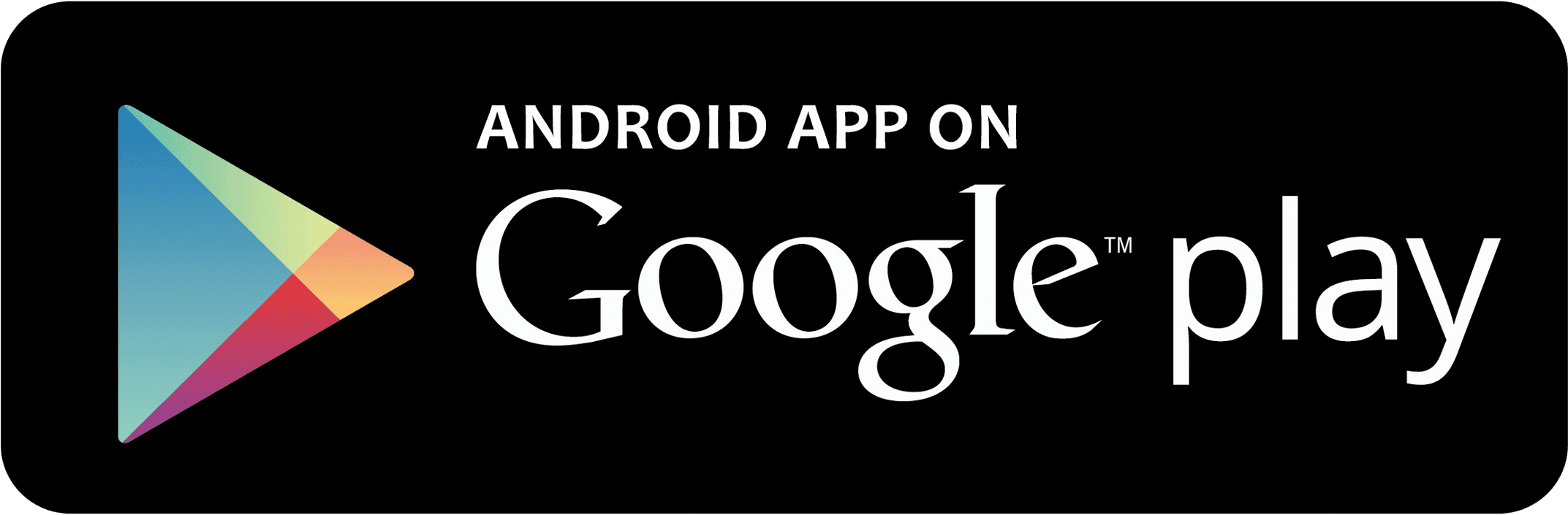1
Continue designing and integrating new features, enhancing functionality and improving the overall user experience
2
Carry out further user research to identify any emerging needs or areas for improvement.
3
Conduct further usability and scaling research over time
The Next Steps
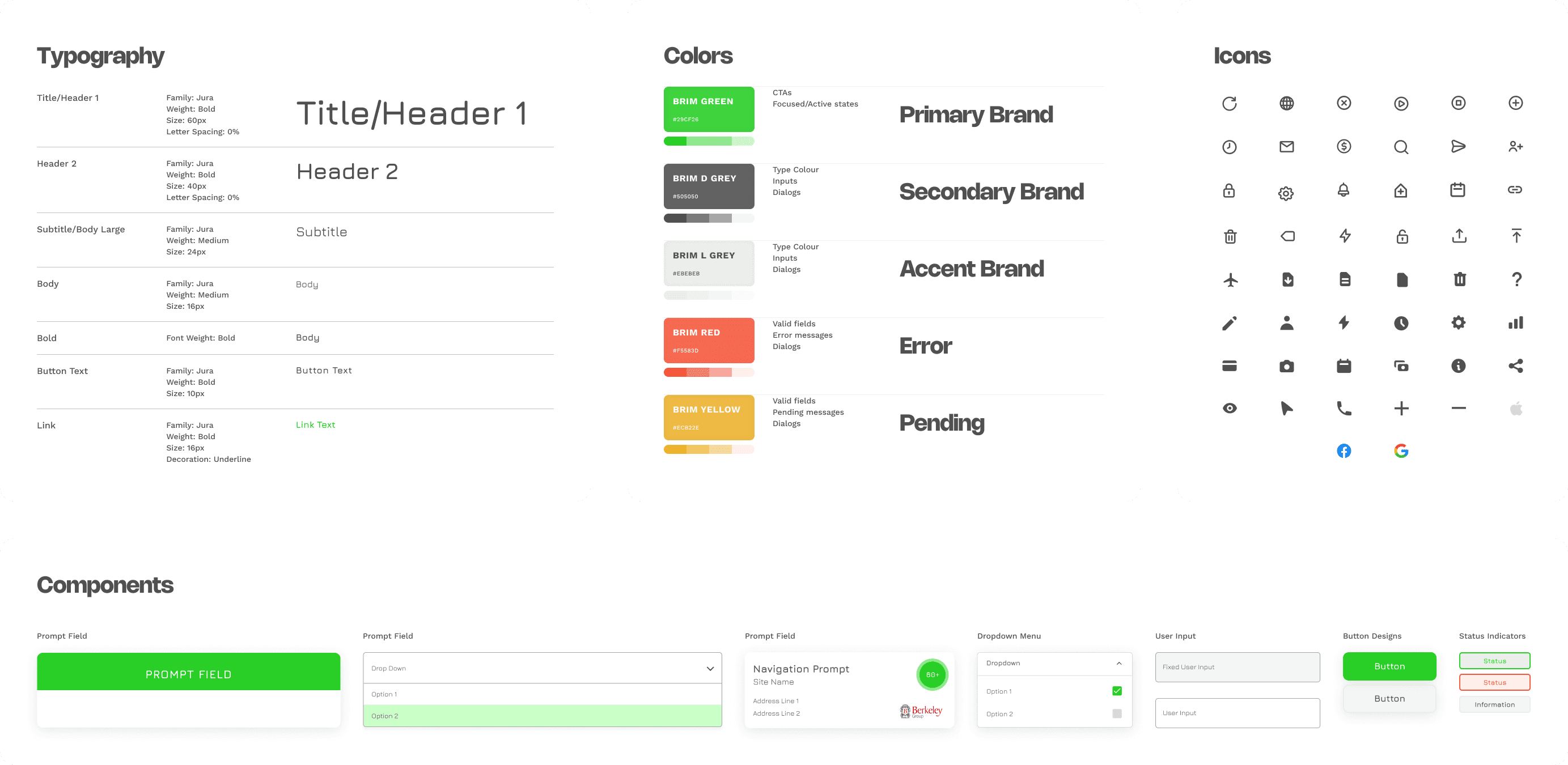
Building a scalable design system to ensure consistency across all user interfaces and seamless collaboration between design and development teams.
2 Funding Rounds
Currently in another
Growing User Base
Currently 1,000+ Users
150+ IA Screens
Growing with new features
Brim EV
Brim EV’s refined interfaces, user-friendly dashboard, and smart features deliver an optimised, seamless charging experience, streamlining onboarding, real-time tracking, and charge point analytics for efficient user control and enhanced interactions across the Brim Chargers Electric Vehicle network.
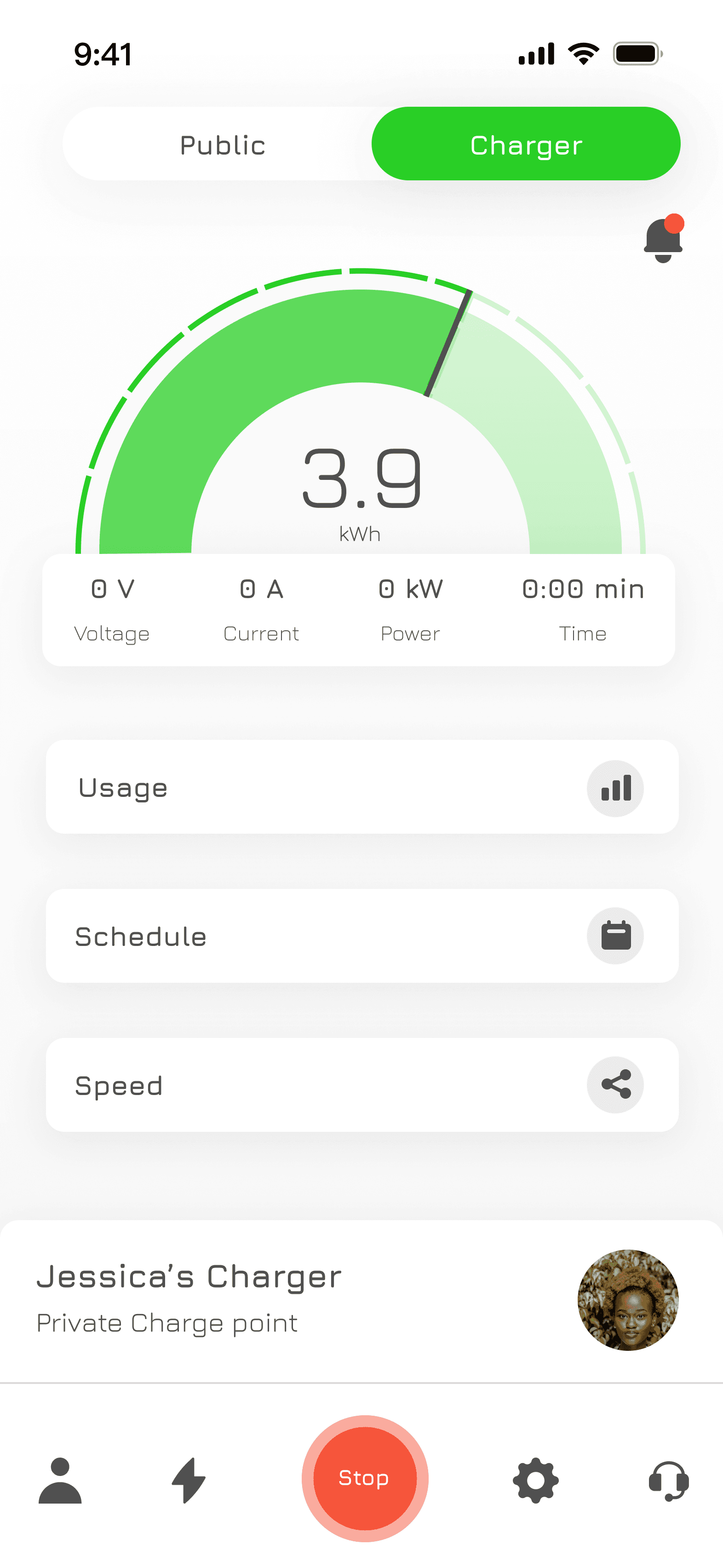
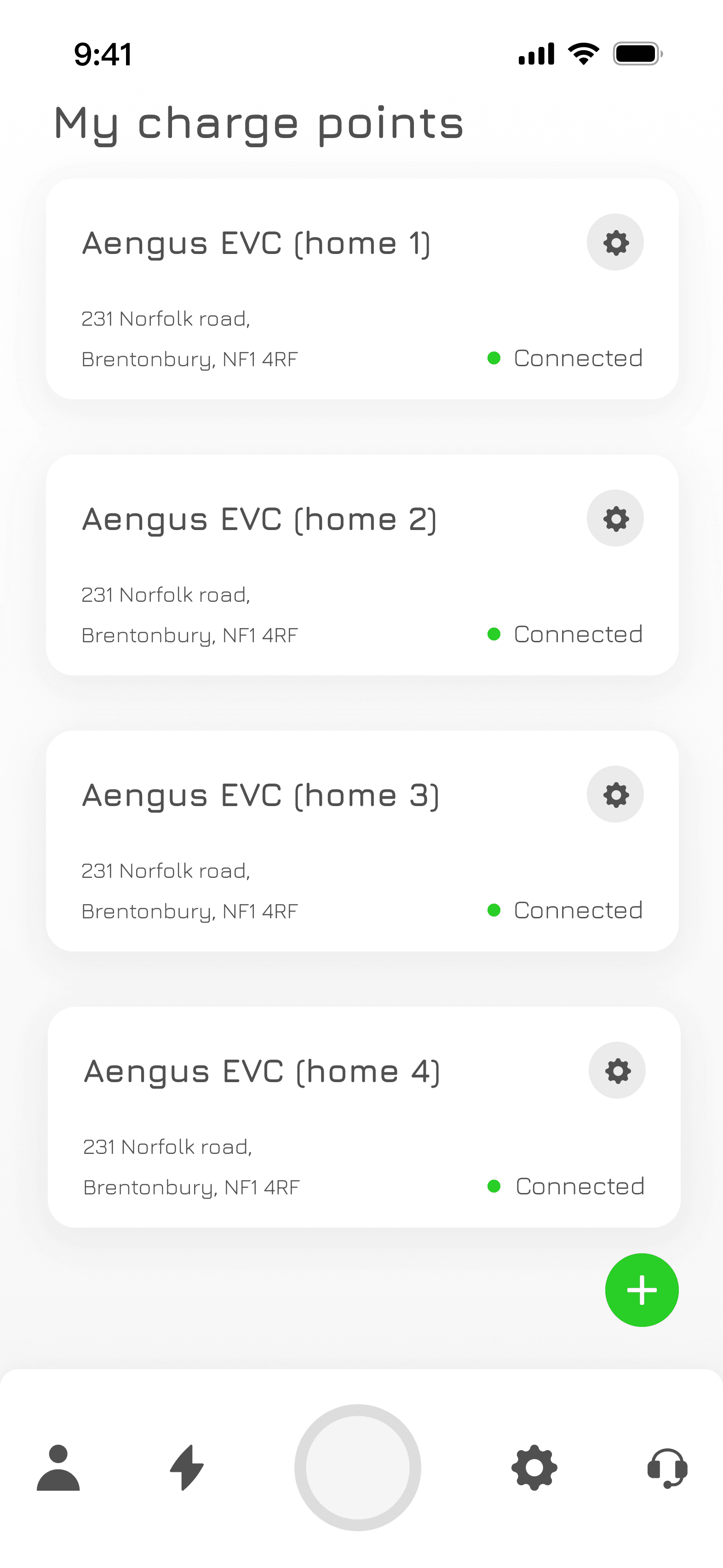
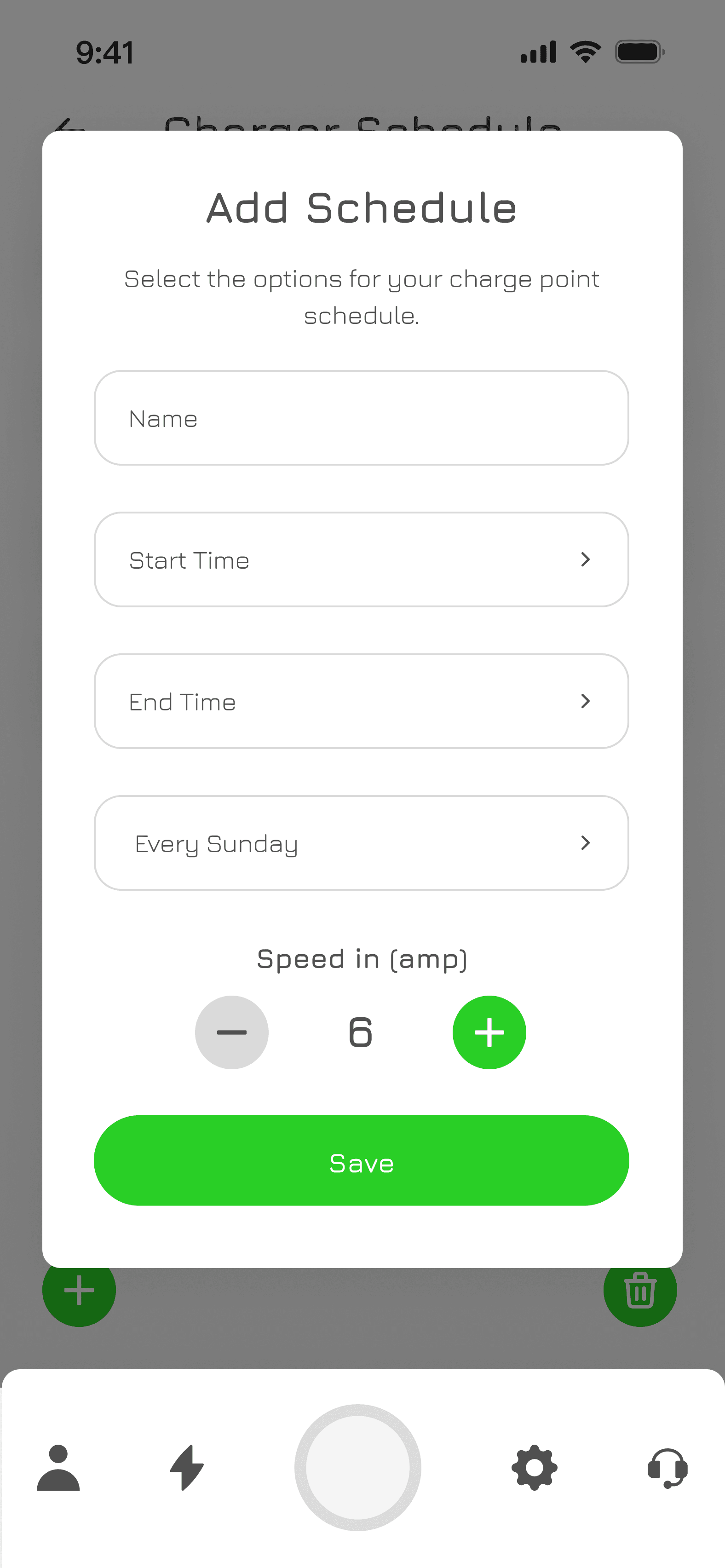
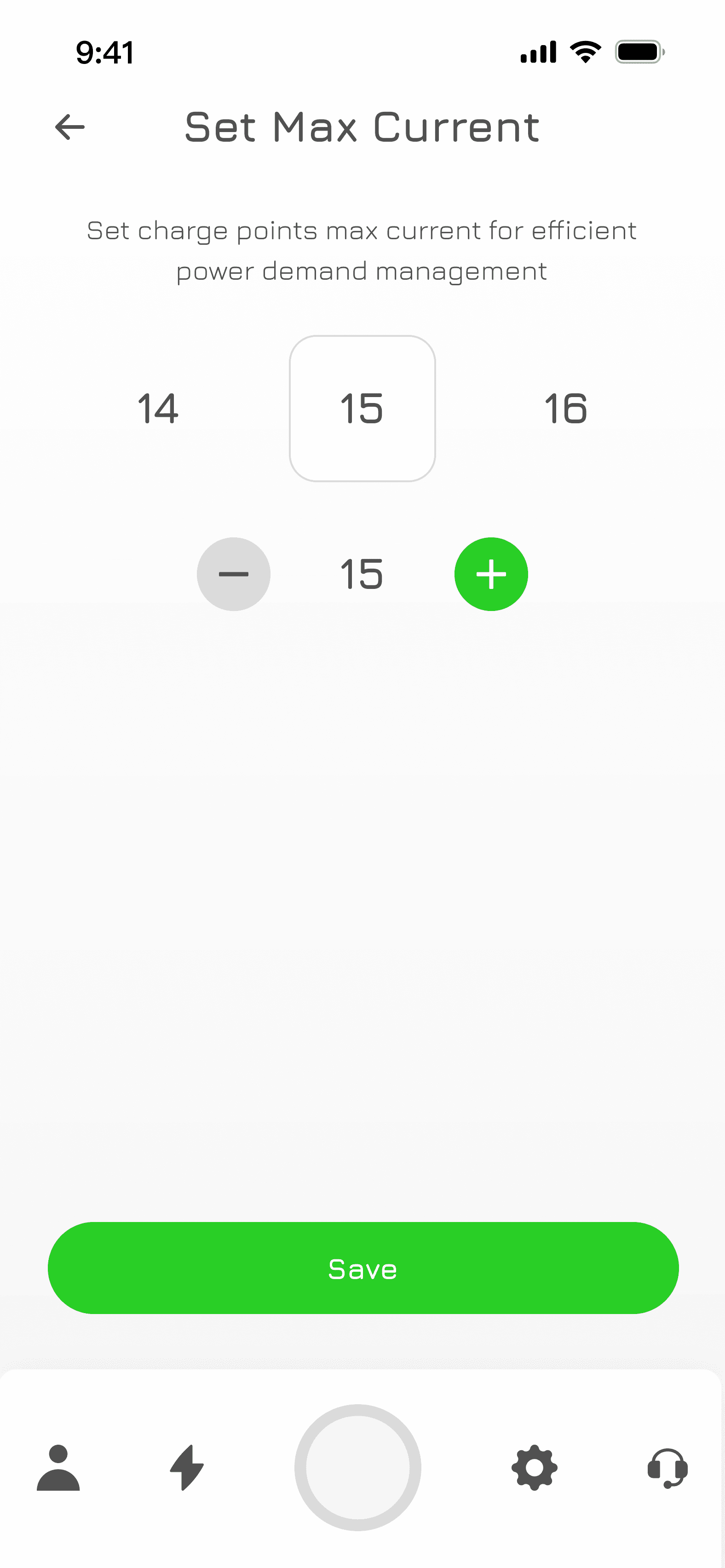
Additional Screens
A simple toggle bar allows users to switch seamlessly between public and private charging modes
Public charger location map for easy route navigation
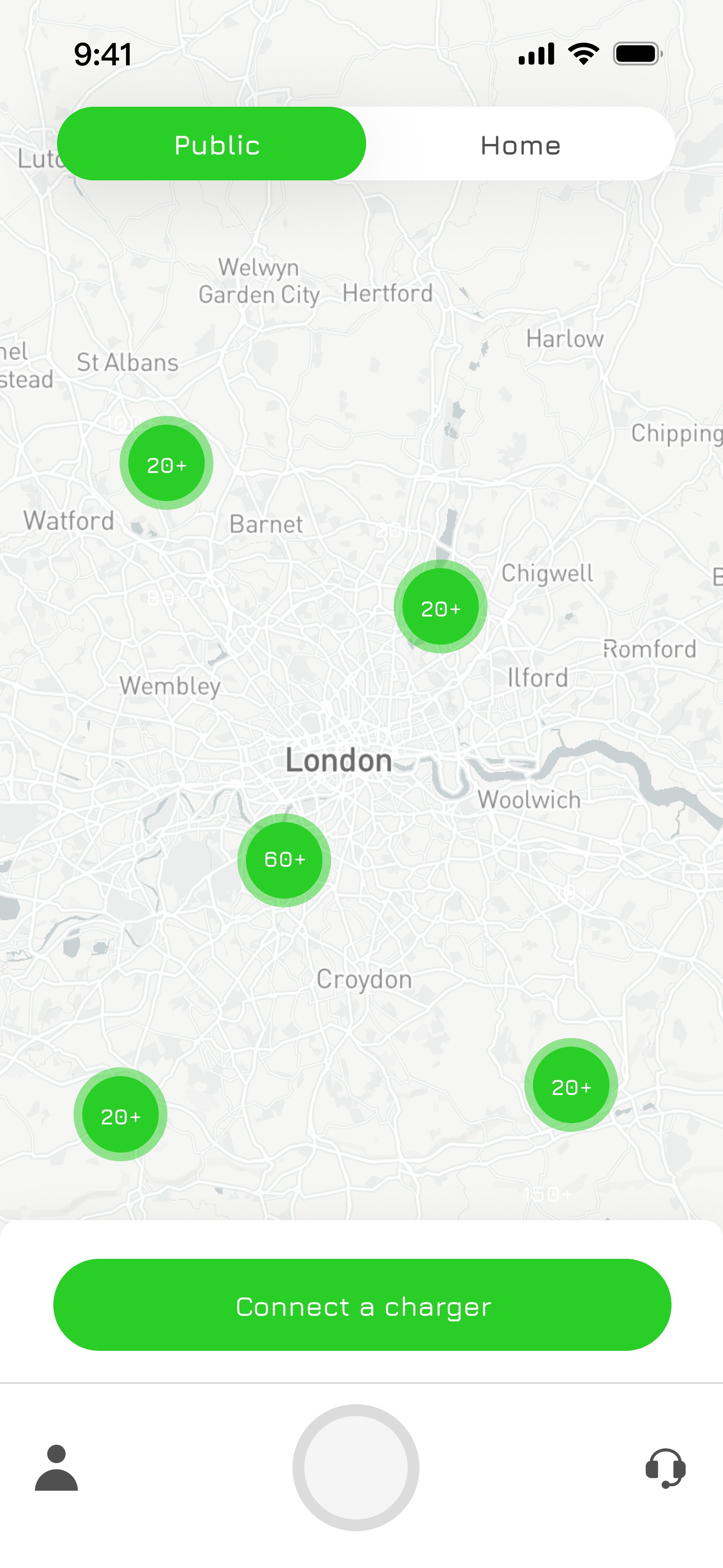
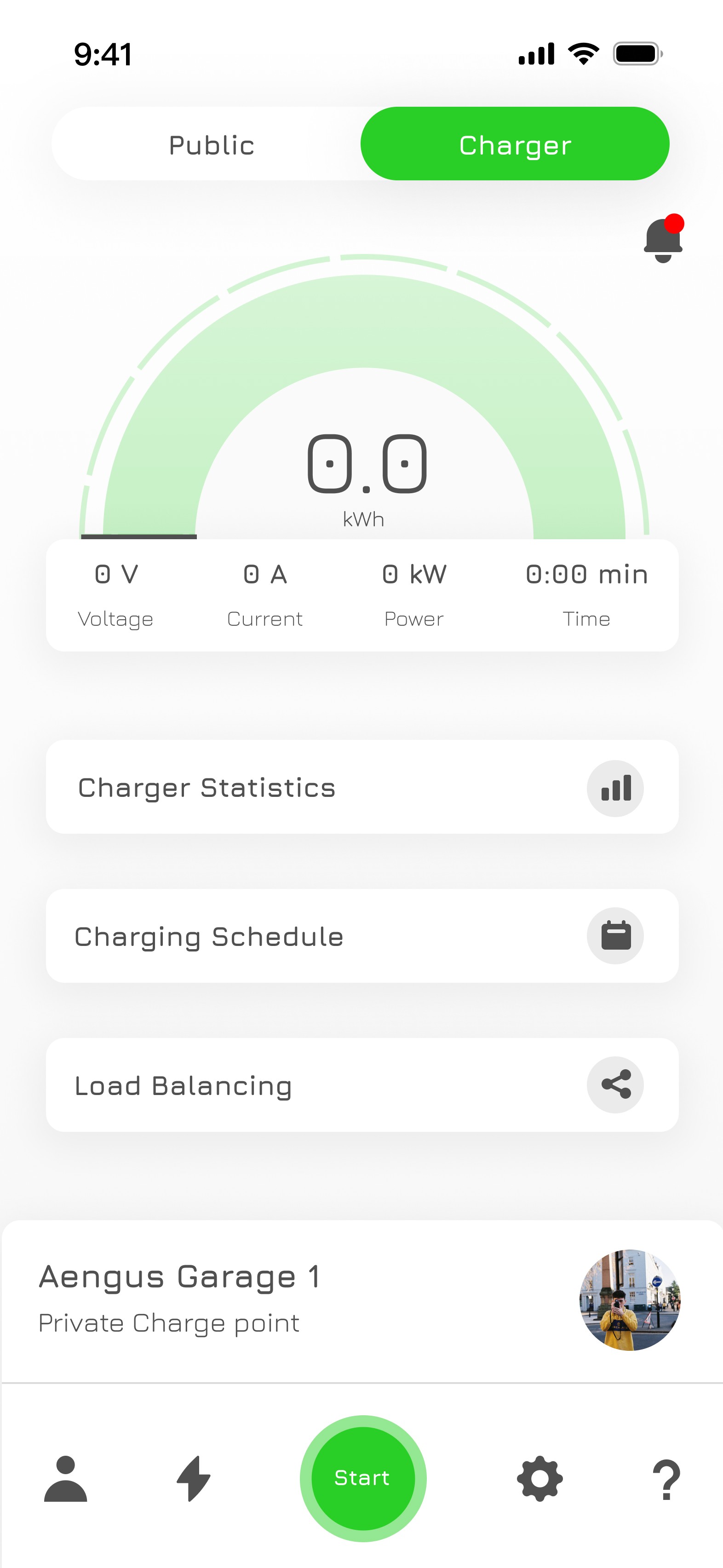
Speed dial for quick feedback on charging speeds
Users can analyse charging usage and speed across various time frames for trend analysis, providing detailed insights into their charging patterns
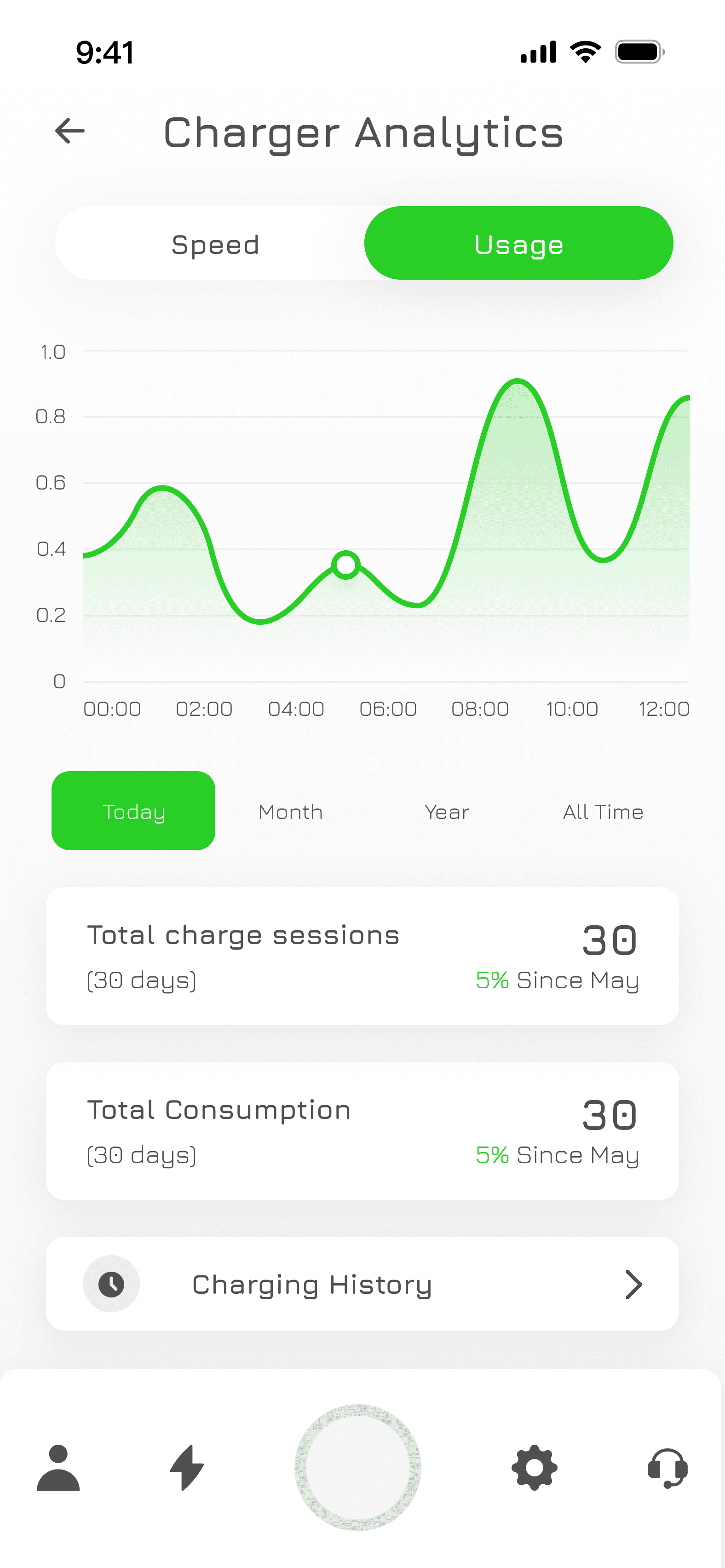
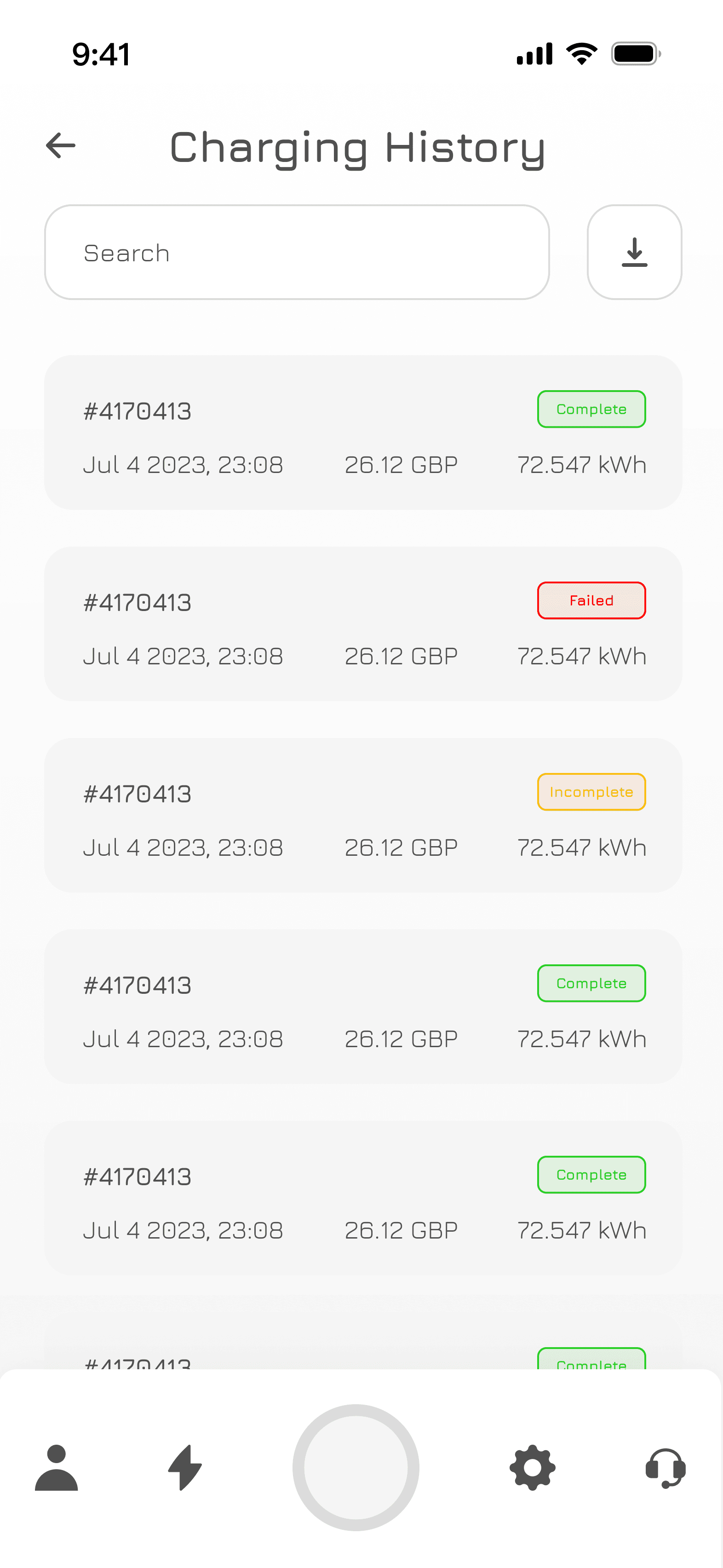
Every charging session is logged and tracked, with clear status indicators provided
Tracking success
Brim EV has recently launched and is gradually being adopted by users as our client base expands with new charger installations.
Tracking success will take time; as the app's user base grows, user experience issues are likely to arise and will be addressed accordingly.
Key metrics to monitor include:
Engagement with features
Number of users
Reported bugs
Role | Design lead, collaborating closely with my product manager and frontend & backend engineers.
Tools:
Figma
Jira
Wire-framing
Prototyping
Putting control of their charging experience back into the users' hands @ Brim
The Two Main User Types
At the start of the project, the team and I identified two key user types to ensure the design would be inclusive and accessible to them both.
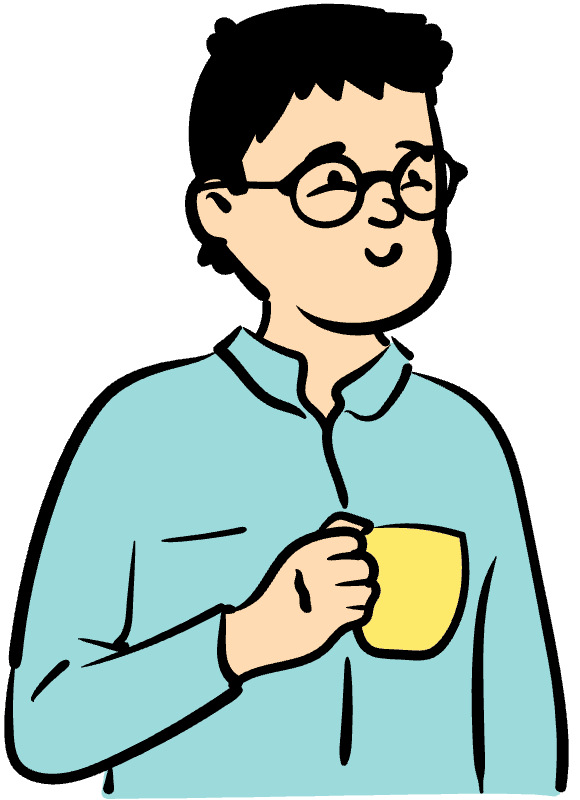
EV owner who needs to charge their car
Charge their car with ease
Help with route planning to stop range anxiety
Goals
Multiple apps often needed
Missing real-time updates
Complicated navigation
Frustrations
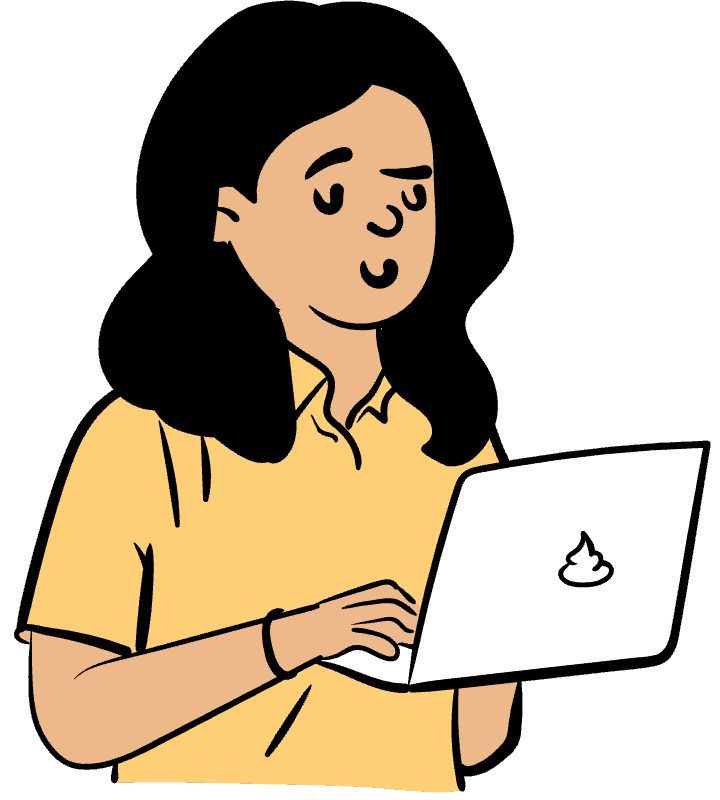
Business owner looking to offer EV chargers
Real-time monitoring and control
Flexible pricing and payment systems
Data-driven insights
Limited customisation options
Unclear pricing controls
Complex maintenance controls
Frustrations
Goals
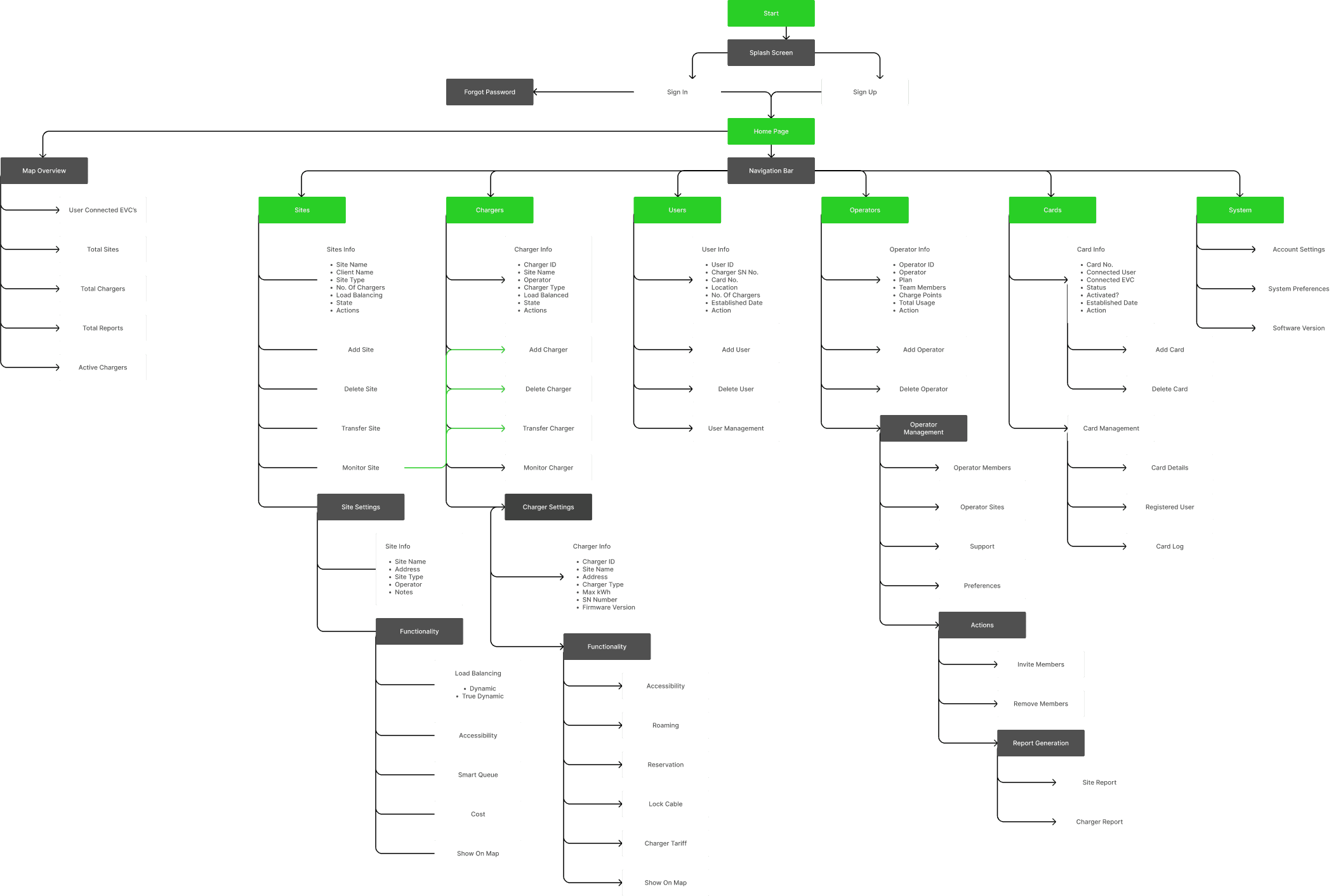
Mapping the IA, user & data flow to ensure every scenario is considered
Competitor Analysis
BP Pulse
Find charging points easily
EVC session management
View estimated charging costs
Compatible with various smartphones
Live charger updates
Multilingual support
Displays nearby chargers clearly
Session initiation on home screen
Live progress monitoring
Clean, easy-to-navigate design
Key features prominently displayed
Quick loading and transitions
Monta
Access public and private chargers
EVC booking options
Smart queueing
Flexible payment options
Optimised for most smartphones
Live updates on charger status
Alerts for sessions and queues
Dynamic map displays chargers
Click for detailed EVC information
Track progress and receive alerts
Clean design enhances usability
Quick charger location access
Logical flow from search to booking
Pod Point
Quickly find charging stations
View cost before charging
Manage home charging solution
Compatible with iOS and Android
Access many chargers for free
Simple sign up
Displays nearby charging stations
Click for availability and costs
Track status and notifications
Focused design for ease
Quick access to essential features
Optimised layout for easy navigation
Features
User Flow
Accessibility
Navigation